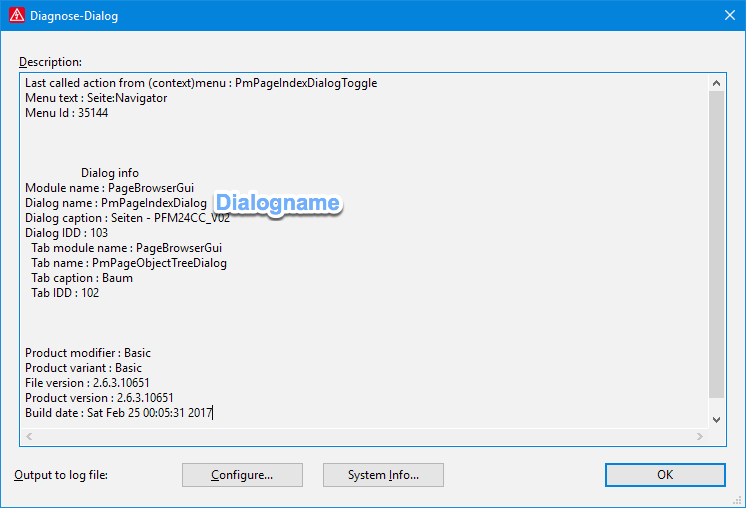XMExportMacrosFromMacroProjectAction
Man hat ein Makroprojekt mit Seitenmakros, welche Fenstermakros enthalten. Die Fenstermakros liegen aber in einem anderen Makroprojekt und sollen nur von dort generiert werden.
Ab der Version 2.7 gibt es eine interne Action (Verwendung auf eigene Gefahr, kein Support von EPLAN), welche steuern kann, was für Makros exportiert werden sollen:
XMExportMacrosFromMacroProjectAction
- WindowMacroDirectory : destination directory for window macros (optional)
- PageMacroDirectory : destination directory for page macros (optional)
- WholeProject : whether export all pages (optional, default=NO)
- NoDialog : whether to show dialog (optional, default=YES|NO, if WholeProject is YES)
- FilterScheme : Name of filter scheme (as in macro navigator), applied only if WholeProject is YES (optional)
- OverwriteExistingMacros : whether to overwrite existing Macros (optional, default=YES)