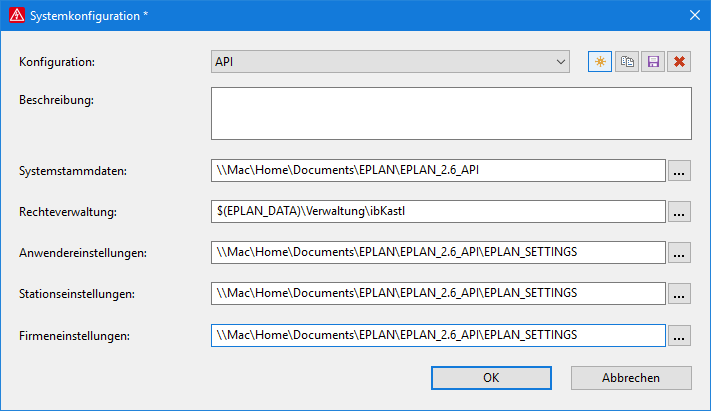RunSystemConfigurationDialog
Viele Leute haben in Foren oder Ähnliches schon nach einer Möglichkeit gefragt, wie man die EPLAN Stammdaten komplett umschalten kann.
Damit ist das Verzeichnis $(EPLAN_DATA) gemeint. Somit die Stammdaten.
EPLAN hat in der 2.6 eine Möglichkeit geschaffen, aber warum auch immer nicht dokumentiert. Somit wird es wohl auch (noch?!) nicht offiziell unterstützt.
Draufgekommen bin ich weil in der API-Hilfe etwas von den Befehlszeilenparameter dokumentiert war, da hab ich mal in den DLLs geschaut ob ne neue Action hinzukam.
Mit der versteckten Action RunSystemConfigurationDialog kann man sich Schemata anlegen, welche dann per Aufrufparameter /SystemConfiguration aufgerufen werden kann.
Wichtig ist dass er EPLAN mit Admin-Rechten startet, sonst könnt Ihr kein Schema anlegen.
Hier mal eine Bespielkonfiguration, welche ich für die API-Programmierung nutze und deren Aufruf:
"C:\Program Files\EPLAN\Platform\2.6.3\Bin\Eplan.exe" /Variant:"Electric P8" /SystemConfiguration:"API"