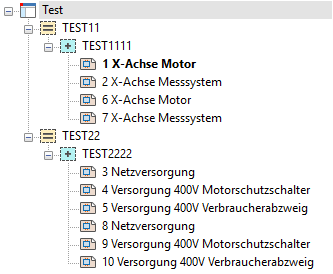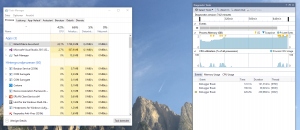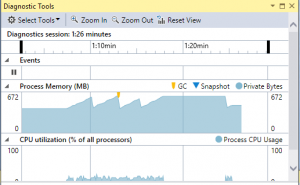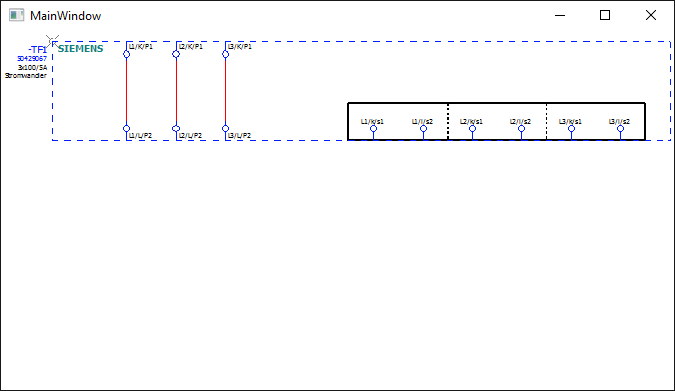EPLAN API: Preview in WPF Update
Ich hatte ja beschrieben wie man mit (viel Aufwand und) WPF eine Vorschau von Makros für EPLAN erzeugen kann.
Hier gab es aber ein Problem: Seitenmakros konnten nicht gruppiert dargestellt werden, da es einen Bug in der API gibt, wenn WPF verwendet wird.
Nun habe das Ganze aber zerlegt:
Alle Darstellungsarten und alle Varianten (bzw. Seiten) können ausgewählt werden.
Hier im Video sieht man das Ergebnis, Makros sind nur Testdaten, bitte nicht darauf achten :^)
Habe auch soweit noch optimiert, dass man nur noch einmal die Preview machen muss (Größenveränderungen werden automatisch erkannt).
Verwendung
// start eplan
_eplanOffline = new EplanOffline();
// Needed if its an OfflineApplication
_eplanOffline.StartWpf(this);
if (!_eplanOffline.IsRunning)
{
throw new Exception("EPLAN not running");
}
// Init preview
_eplanOffline.Preview = new Preview(previewBorder, _previewProject);
// display
_eplanOffline.Preview.Display(_macroPath, PreviewType.WindowMacro);
Wie gewohnt auf GitHub zu finden…