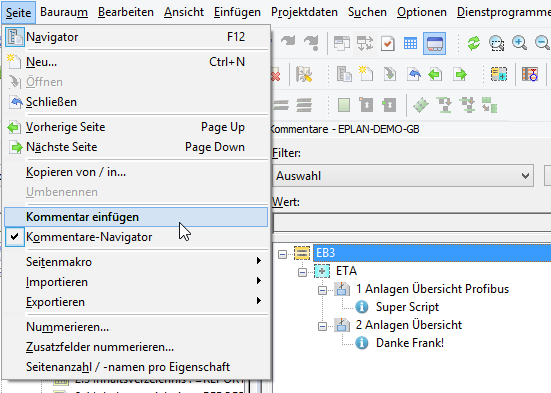ExportForm
Heute mal eine kleine Produktvorstellung aus unserem ShopForProcess.
Nachdem LabelForm für Beschriftungsausgaben sehr beliebt bei den EPLAN-Anwendern ist, haben wir uns entschieden ein ähnliches Produkt für PDFs und DXF/DWGs zu entwicklen.
Man kann verschiedene Konfigurationen anlegen, welche wiederum z.B. verschiedene PDFs enthalten. Da es nun möglich ist eine PDF-Ausgabe mit einem Seitenfilter zu machen, ergeben sich viele Möglichkeiten wie z.B. ortsbezogener Export.
Schaut euch die Videos für die zwei Varianten an… vielleicht könnt Ihr es brauchen (Funktionen PDF + DXF + DWG sind alle im Produkt enthalten und müssen nicht separat erworben werden).
Hinweis:
Der Export von DXF/DWG Dateien funktioniert leider erst ab der EPLAN Version 2.4!