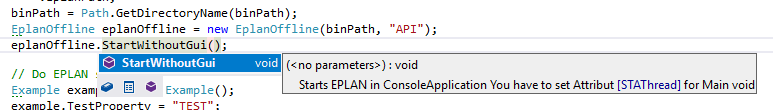EPLAN-API: Signierung automatisieren (Update 1)
Ich hatte hier ja mal was ausprobiert… aber so ganz zufrieden war ich da nicht:
- Es kann nur ein Keyfile angegeben werden
- Irgendwas da in der Projektdatei rumschreiben macht nur Probleme
Nun hab ich mir das nochmal angeschaut und eine Lösung gefunden. Per Kommandozeile kann man die DLLs in IL Code umwandeln und dann neu kompilieren mit Keyfile. Achtet darauf dass die Ausgabepfade auch alle vorhanden sind.
"C:\Program Files (x86)\Microsoft SDKs\Windows\v10.0A\bin\NETFX 4.6.1 Tools\ildasm.exe" "C:\Testprojekt\bin\Release\Suplanus.Test.EplAddIn.Template.dll" /all /out="C:\Testprojekt\bin\Release\Signed\Suplanus.Test.EplAddIn.Template.il" "C:\Windows\Microsoft.NET\Framework\v4.0.30319\ilasm.exe" "C:\Testprojekt\Signed\Suplanus.Test.EplAddIn.Template.il" /dll /key:"C:\Testprojekt\Build\Keyfiles\MyKeyFile.snk"
Im Signed Ordner findet ihr dann die signierte DLL. Diese dann bei EPLAN hochladen und das wars.