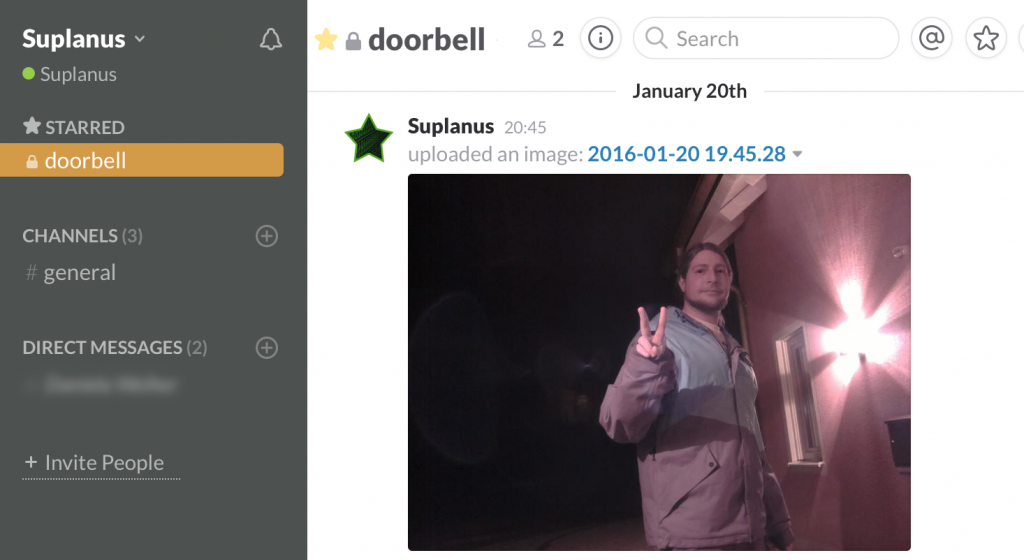EPLAN RemoteClient
Ich hatte ja schon erklärt wie man EPLAN per COM-Schnittstelle ansprechen kann.
Nachteil: Bei 32/64bit gewinnt der Server der als erstes gestartet wurde.
Aber es gibt einen Weg mit dem man sogar die Version auswählen kann (wenn z.B. mehrere EPLAN Versionen installiert bzw. geöffnet sind).
Diese Schnittstelle ist nicht offiziell dokumentiert!
Ihr müsst eine Referenz auf die DLL Eplan.EplApi.RemoteClientu.dll machen, welche sich im Installationsverzeichnis von EPLAN befindet, z.B.:
C:\Program Files\EPLAN\Platform\2.5.4\Bin\
Hier ein Beispiel wie man die aktuellen EPLAN Versionen erhält und bei der aktuellsten das Projekt schließt:
EplanRemoteClient eplanRemoteClient = new EplanRemoteClient();
List eplanServerDatas = new List();
eplanRemoteClient.GetActiveEplanServersOnLocalMachine(out eplanServerDatas);
if (eplanServerDatas.Count > 0)
{
var eplanServerDataLast = eplanServerDatas.OrderBy(obj=>obj.EplanVersion).LastOrDefault();
if (eplanServerDataLast != null)
{
eplanRemoteClient.Connect("localhost", eplanServerDataLast.ServerPort.ToString(),new TimeSpan(0,0,0,5));
eplanRemoteClient.ExecuteAction("XPrjActionProjectClose");
eplanRemoteClient.Disconnect();
}
}
Localhost für den lokalen Rechner verwenden, den Timespan brauchte ich, da EPLAN zu langsam reagierte.