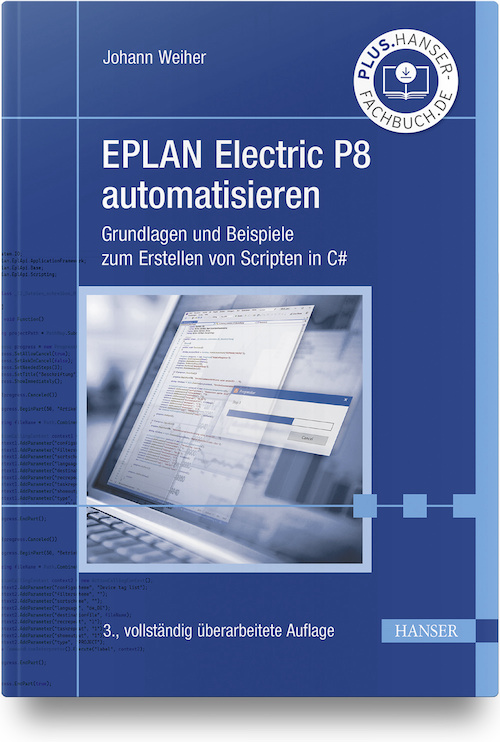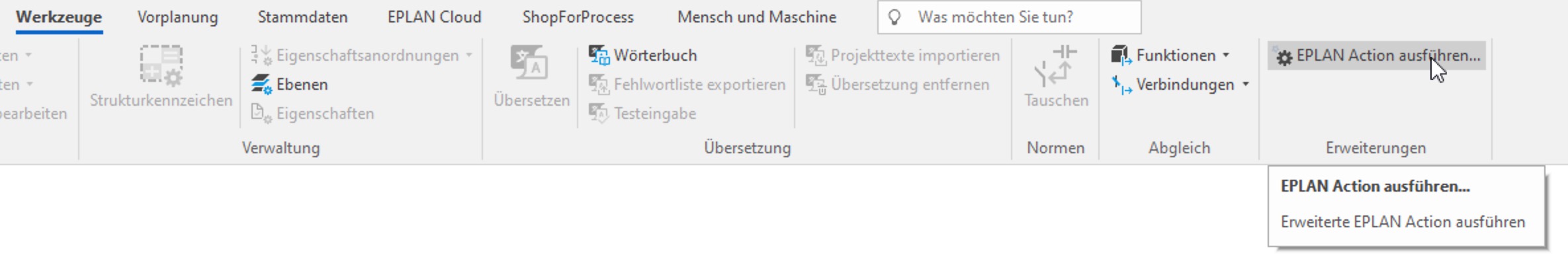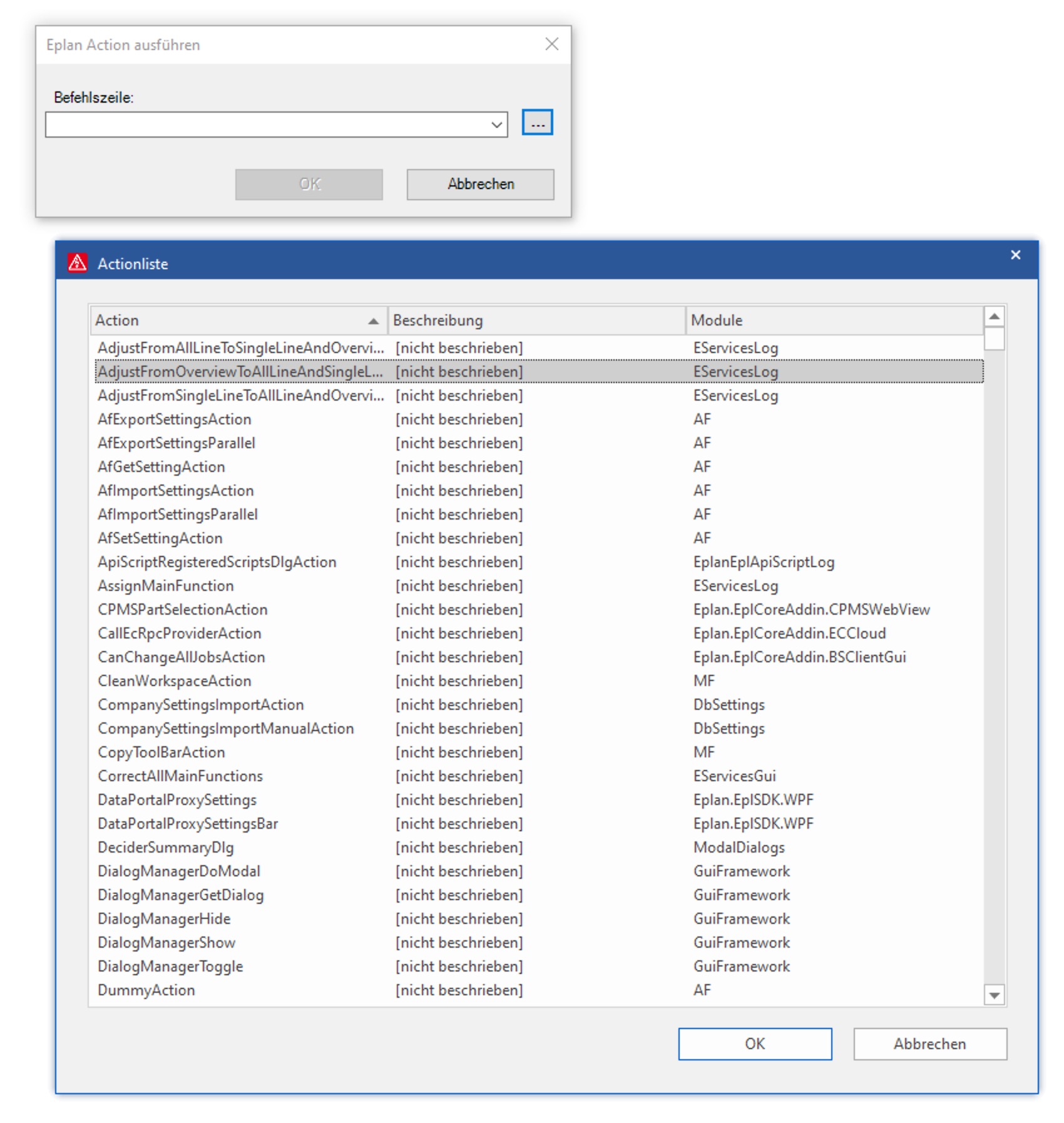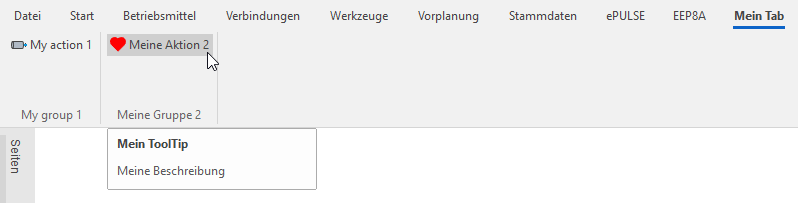EADN-Signing
Bei der EPLAN API-Entwicklung müssen die DLLs signiert werden. Das manuelle Hochladen im Portal, der Download und die Verteilung der Daten kostet viel Zeit…
Das ist aber nun Geschichte. EPLAN stellt mit der EADN-Signing REST-API eine Schnittstelle bereit mit der dieser Workflow komplett automatisiert werden kann.
In der tollen und interaktiven Doku ist alles zu finden, was das Herz begehrt. Sogar ein fertiges Powershell-Script stellt EPLAN bereit, um z.B. im Post-Build Prozess die Signierung automatisch durchzuführen.
Derzeit gibt es noch keine automatische Freischaltung für diesen Dienst in der EPLAN-Cloud. Für die Freischaltung einfach bei EPLAN im Vertrieb nachfragen.