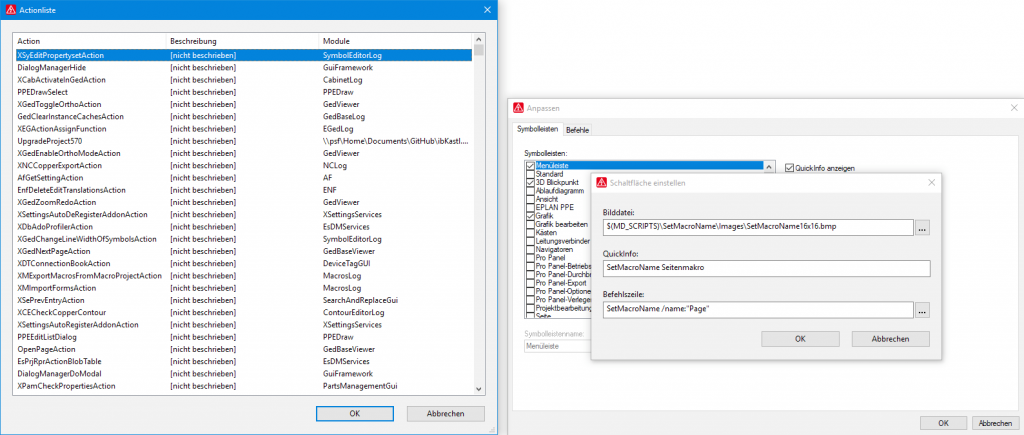Beitrag in Konstruktionspraxis
Ich hatte die Ehre einen Beitrag im Magazin “Konstruktionspraxis” zu schreiben. Diesen findet Ihr hier.
Es handelt sich um ein Kapitel aus meinem Buch.
Zusätzlich erscheint der Artikel in der Sonderausgabe “Tipps & Tricks” nächste Woche.