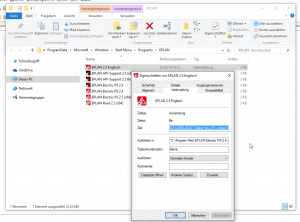EPLAN 2.6: Scripting Neuerungen
Die Betaversion für EPLAN 2.6 ist nun verfügbar und ich schreibe hier mal was ich bzgl. Scripting aus den News und der Hilfe lesen konnte.
Die Actions CreateTopologyFunctions und RouteTopology wurden in die Action Topology verschoben.
Folgende Actions sind nun (offiziell) hinzugekommen:
|
Action |
Beschreibung |
|
Erzeugt Makros aus einem Projekt. |
|
|
Schaltet die Eigenschaft “Art des Projekts” um. |
|
|
Verlegt Topologie-Verbindungen oder erzeugt Topologie-Funktionen. |
|
|
Exportiert benutzerdefinierte Eigenschaften in eine Datei. |
|
|
Importiert benutzerdefinierte Eigenschaften aus einer Datei. |
|
|
Führt eine Geräteauswahl durch oder aktualisiert Gerätedaten. |
|
|
Aktualisiert ein oder mehrere Projekte auf das aktuelle Datenbankschema. |
|
|
Exportiert Benutzer-, Stations- oder Firmeneinstellungen. |
Die Action projectmanagement wurde erweitert um folgende Funktionen:
Projekt Korrigieren
/TYPE:CORRECTPROJECTITEMS /SCHEME:"My scheme"
Projekt reorganisieren
/TYPE:REORGANIZE /EXTENDEDMODE:1