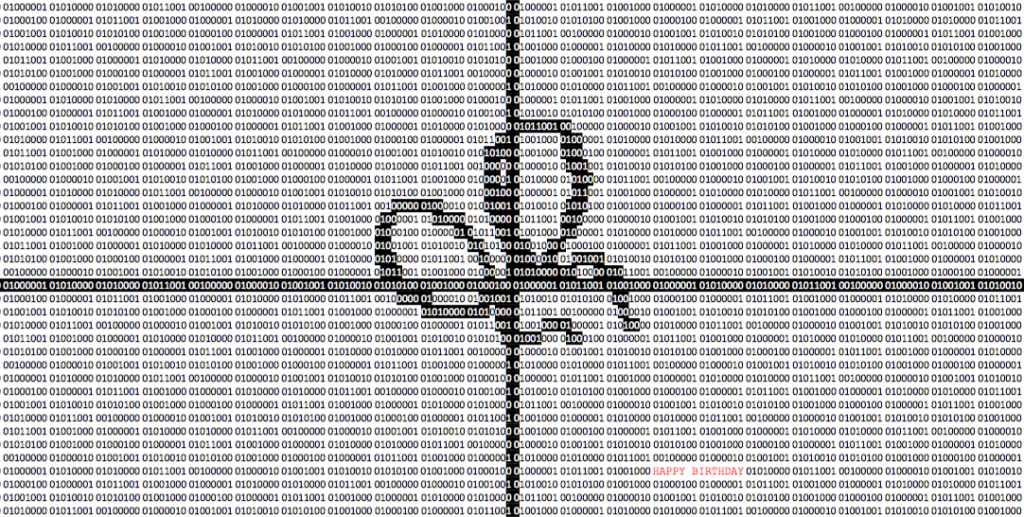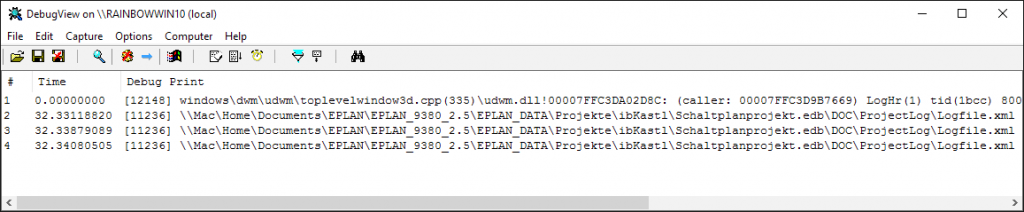PlaceHolderMultiAddRecord
Frank hat ein schönes Script erstellt um mehrere Wertesätze schnell anzulegen.
Das Script wird über das Kontextmenü aufgerufen.
Download on GitHub
// PlaceHolderMultiAddRecord, Version 1.1.0, vom 04.11.2014
//
// Erweitert das Kontextmenü vom Platzhalterobjekt (Reiter Werte) um den Menüpunkt "Neuer Wertesatz (Mehrfach)..."
// Erlaubt darüber das anlegen von mehreren leeren Wertesätzen.
//
// Copyright by Frank Schöneck, 2013-2014
// letzte Änderung: Frank Schöneck, 16.01.2013 V1.0.0, Projektbeginn
// Frank Schöneck, 04.11.2014 V1.1.0, Umgestellt von SendKeys auf Action "MacrosGuiIGfWindNewRecord"
//
// für Eplan Electric P8, ab V2.2
//
using System.Drawing;
public class FrankS_PlaceHolder
{
[DeclareMenu()]
public void PlaceHolderMultiAddRecordContextMenu()
{
//Context-Menüeintrag (hier im Platzhalterobjekt)
Eplan.EplApi.Gui.ContextMenu oContextMenu = new Eplan.EplApi.Gui.ContextMenu();
Eplan.EplApi.Gui.ContextMenuLocation oContextMenuLocation = new Eplan.EplApi.Gui.ContextMenuLocation("PlaceHolder", "1004");
oContextMenu.AddMenuItem(oContextMenuLocation, "Neuer Wertesatz (&Mehrfach)...", "PlaceHolderMultiAddRecord", false, false);
}
[DeclareAction("PlaceHolderMultiAddRecord")]
public void PlaceHolderMultiAddRecord_Action()
{
string value = "2";
if (InputBox.Show("Neuer Wertesatz (Mehrfach)", "Wieviele Wertesätze sollen angelegt werden?", ref value) == DialogResult.OK)
{
int iValue = Convert.ToInt32(value); // Eingabe von Typ string in ein Typ int wandeln
for (int i = 1; i <= iValue; i++)
{
new CommandLineInterpreter().Execute("MacrosGuiIGfWindNewRecord");
//SendKeys.SendWait("^+{F10}W"); //Taste Kontextmenü aufrufen und direkt Taste W
}
}
return;
}
}
public class InputBox
{
/// <summary>
/// Displays a dialog with a prompt and textbox where the user can enter information
/// </summary>
/// <param name="title">Dialog title</param>
/// <param name="promptText">Dialog prompt</param>
/// <param name="value">Sets the initial value and returns the result</param>
/// <returns>Dialog result</returns>
public static DialogResult Show(string title, string promptText, ref string value)
{
Form form = new Form();
Label label = new Label();
TextBox textBox = new TextBox();
Button buttonOk = new Button();
Button buttonCancel = new Button();
form.Text = title;
label.Text = promptText;
textBox.Text = value;
buttonOk.Text = "OK";
buttonCancel.Text = "Abbrechen";
buttonOk.DialogResult = DialogResult.OK;
buttonCancel.DialogResult = DialogResult.Cancel;
label.SetBounds(9, 18, 372, 13);
textBox.SetBounds(12, 36, 372, 20);
buttonOk.SetBounds(228, 72, 75, 23);
buttonCancel.SetBounds(309, 72, 75, 23);
label.AutoSize = true;
textBox.Anchor = textBox.Anchor | AnchorStyles.Right;
buttonOk.Anchor = AnchorStyles.Bottom | AnchorStyles.Right;
buttonCancel.Anchor = AnchorStyles.Bottom | AnchorStyles.Right;
form.ClientSize = new Size(396, 107);
form.Controls.AddRange(new Control[] { label, textBox, buttonOk, buttonCancel });
form.ClientSize = new Size(Math.Max(300, label.Right + 10), form.ClientSize.Height);
form.FormBorderStyle = FormBorderStyle.FixedDialog;
form.StartPosition = FormStartPosition.CenterScreen;
form.MinimizeBox = false;
form.MaximizeBox = false;
form.AcceptButton = buttonOk;
form.CancelButton = buttonCancel;
DialogResult dialogResult = form.ShowDialog();
value = textBox.Text;
return dialogResult;
}
}