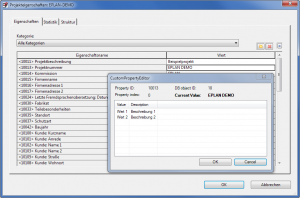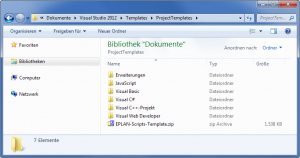BetterDesktopTool
Heute mal aus der Sammlung Programme-welche-ich-benutze … BetterDesktopTool.
Ist kostenlos erhältlich. Es teilt alle offenen Programmfenster übersichtlich auf und das ist, meiner Meinung nach, die schnellste Art zwischen Applikationen zu wechseln.
In der Professional-Edition (kostenpflichtig) werden mehrere Virtuelle Desktops unterstützt.
Endlich ein bisschen Mac-Feeling unter Windows :tongue: