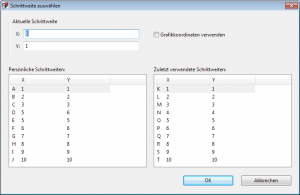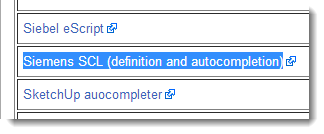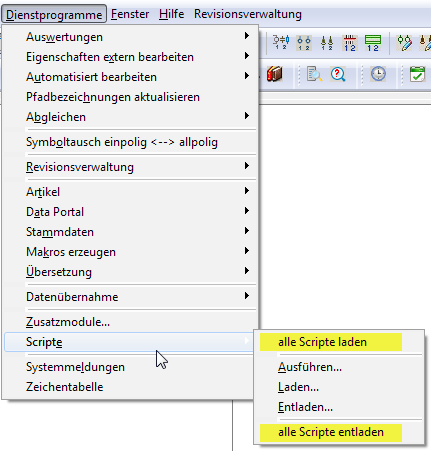SetStepWidth
Leider hat EPLAN in der Version 2.2 die Auswahl der Schrittweite (Tastenkürzel “S” im Grafikeditor) geändert.
Mit Hilfe dieser Settings kann man das ganze aber noch per Script steuern:
LogicPage (double):
USER.GedViewer.Cursor.LogicPage.StepWidth.XCurrent
USER.GedViewer.Cursor.LogicPage.StepWidth.YCurrent
GraphicPage (double):
USER.GedViewer.Cursor.GraphicPage.StepWidth.XCurrent
USER.GedViewer.Cursor.GraphicPage.StepWidth.YCurrent
Use GraphicCoordinates (bool):
USER.GedViewer.Cursor.UseGraphicCoordinatesForStepWidth