Mit diesem Script wird ein 3-Punkte-Button im Schaltflächen einstellen Dialog angezeigt. Er zeigt alle verfügbaren Actions an (interne, offizielle und Script-Actions).
Vielen Dank an Frank Schöneck, der mir das Script bereitgestellt hat.
Das Script ausführen und die Einstellung wird gesetzt. Wird es nochmals ausgeführt, wird die Einstellung wieder deaktiviert. Ich hab das auch mal in unser kostenloses Produkt ExtendedSettings eingefügt. Die Einstellung gibt es erst ab Version 2.5, sie ist nicht dokumentiert und wird somit von EPLAN nicht supported!
// Einstellungen-ExtendedActionList.cs
//
// Schaltet einen More-Button im Fenster "Schaltfläche einstellen"
// (Symbolleiste anpassen) neben dem Eingabefeld "Befehlszeile" frei.
// Dieser öffnet ein Fenster mit allen verfügbaren Actions.
//
// Standardmäßig auf 0 gesetzt
//
// Copyright by Frank Schöneck, 2015
// letzte Änderung: Frank Schöneck, 08.07.2015 V1.0.0, Projektbeginn
//
// für Eplan Electric P8, ab V2.5
//
//
using System.Windows.Forms;
using Eplan.EplApi.Scripting;
namespace EplanScriptingProjectBySuplanus.ExtendedActionList
{
public class ExtendedActionList
{
[Start]
public void MyFunction()
{
Eplan.EplApi.Base.Settings oSettings = new Eplan.EplApi.Base.Settings();
//Einstellung auslesen
bool bolSetting = oSettings.GetBoolSetting("USER.ModalDialogs.XSdCustomToolbarComponent.ExtendedActionList", 0);
//wenn nicht gesetzt, setzen
if (bolSetting == false)
{
oSettings.SetBoolSetting("USER.ModalDialogs.XSdCustomToolbarComponent.ExtendedActionList", true, 0);
MessageBox.Show("Die Einstellung wurde 'aktiviert'.", "USER.ModalDialogs.XSdCustomToolbarComponent.ExtendedActionList", MessageBoxButtons.OK, MessageBoxIcon.Information);
}
//wenn gesetzt, zurücksetzen
else if (bolSetting == true)
{
oSettings.SetBoolSetting("USER.ModalDialogs.XSdCustomToolbarComponent.ExtendedActionList", false, 0);
MessageBox.Show("Die Einstellung wurde 'deaktiviert'.", "USER.ModalDialogs.XSdCustomToolbarComponent.ExtendedActionList", MessageBoxButtons.OK, MessageBoxIcon.Information);
}
return;
}
}
}
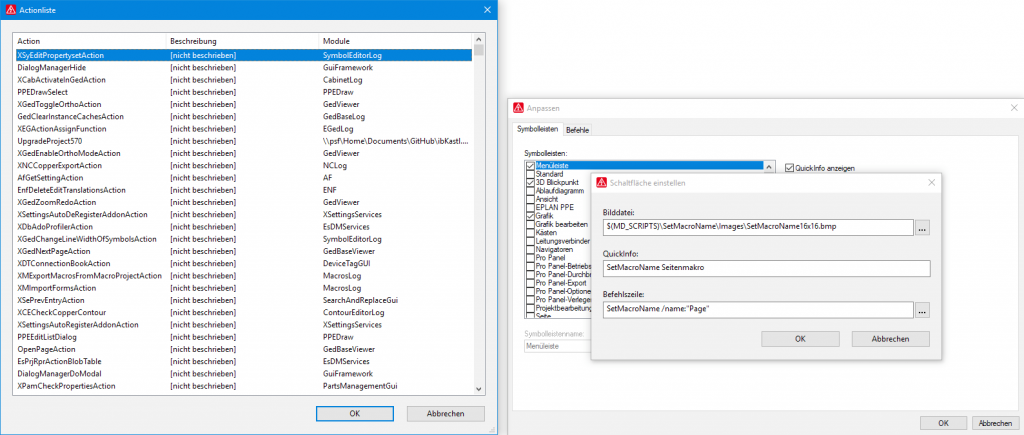
This seems to be helpful.
Any chance for us to verify if any of those actions have/use parameters?
When you select the action from the dialog only the name is placed.
How do we know if something else is not required (e.g. /Param1:? …)?
No, but i have the same wish :)
Write an issue to eplan that this would be an official setting and we want the parameters visible.
Is there any way to add this to your ExecuteEplanAction script?
Is there a language setting on the window? Some of it does not show up in the workstation language.
How should it be included in ExecuteEplanAction script?
I dont know a language setting. Sorry.
The script is still working in P8 V2022, but because of changes in the GUI I can find no way to open the action list.
Is there a way to open this Dialog in P8 V2022?
Dialog Info from V2.9:
Dialog info
Module name : ModalDialogs
Dialog name : XSDActionListDialog
Dialog caption : Actionliste
Dialog IDD : 125