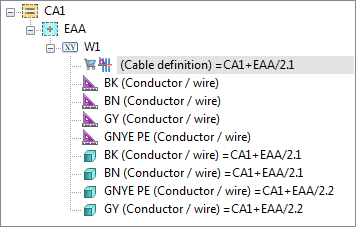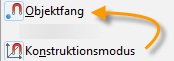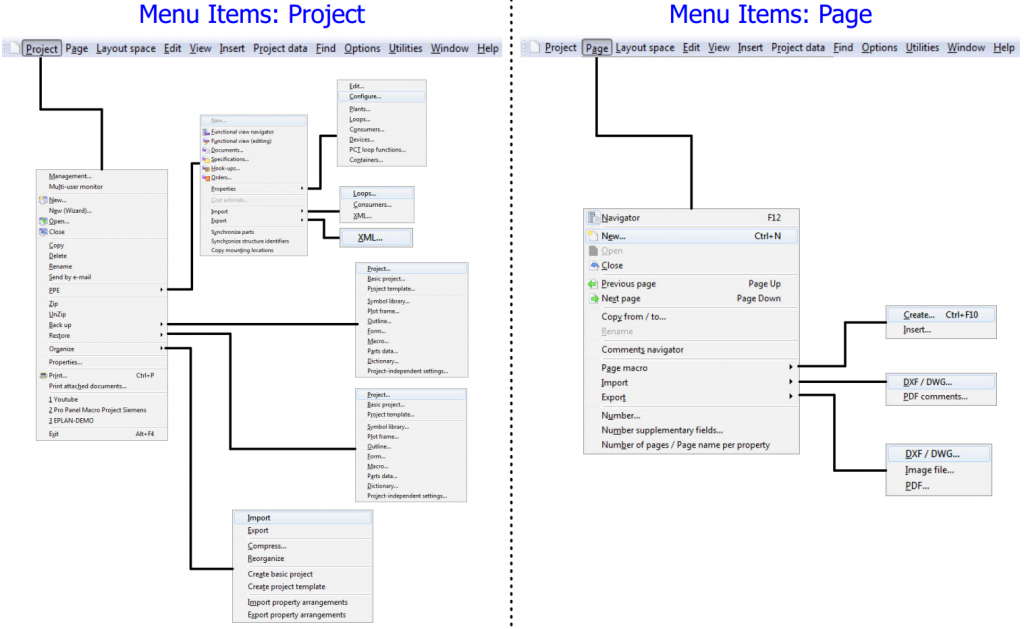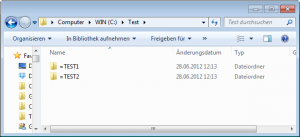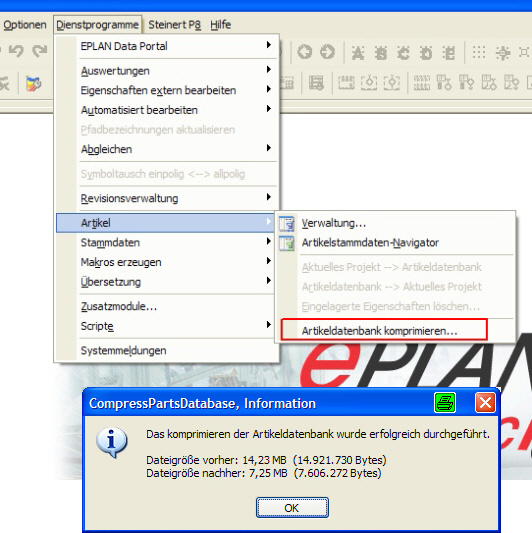RessigningCablesUsingPlaceholders
Anbei wieder eine Lösung von Luc Morin (DANKE). API Modul ist leider Voraussetzung.
Mit diesem Addin ist es möglich, automatisch nach dem Zuweisen eines Wertesatzes, die Adern von einem eventuell vorhanden Kabel im Makro, zu nummerieren (Ressigning).
Das komplette Projekt findet Ihr auf GitHub.
Quelle: stlm.com