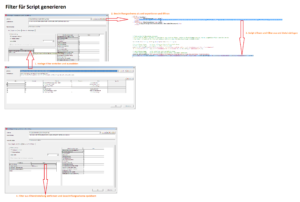Seitenfilter per Script setzen
Ich hab, mit Hilfe des tollen API-Supports, es geschafft per Script den Seitenfilter zu setzen und diesen auch zu aktivieren.
In diesem Beispiel wird dann der Filter (sofern vorhanden) “MyFilter” im Seitennavigator gesetzt:
const string SCHEME_NAME = "MyFilter";
const string SETTINGS_PATH = "USER.PageBrowserGui.PageFilterScheme";
SchemeSetting schemeSetting = new SchemeSetting();
schemeSetting.Init(SETTINGS_PATH);
// Update page filter
schemeSetting.SetLastUsed(SCHEME_NAME);
new Settings().SetBoolSetting("USER.PageBrowserGui.PageFilterScheme.ApplyCheckBox", true, 0);
EventParameterString eventParameterString = new EventParameterString();
eventParameterString.String = "RefreshPageFilter";
new EventManager().Send("RefreshPageFilter", eventParameterString);