Mit diesem Script könnt Ihr schnell und einfach alle Scripte im Stammdaten-Ordner laden oder entladen. Hierfür werden zwei Menüeinträge erzeugt.
Vielen Dank an Florian Zauner für das Bereitstellen!
LoadUnloadAllScripts (7012 Downloads )
using System.Collections.Generic;
using System.ComponentModel;
using System.Drawing;
using System.Linq;
using System.Text;
using System.Windows.Forms;
using Eplan.EplApi.ApplicationFramework;
using Eplan.EplApi.Base;
using Eplan.EplApi.Scripting;
using System;
using System.IO;
using System.Diagnostics;
public class RegisterScriptMenu
{
[Start]
[DeclareMenu()]
public void MenuFunction()
{
Eplan.EplApi.Gui.Menu aMenu = new Eplan.EplApi.Gui.Menu();
aMenu.AddMenuItem( "alle Scripte laden",
"LoadScripts",
"lädt alle Standard-Scripte",
System.UInt32.Parse("35226"), // Menü-ID von Dienstprogramme/Scripte/Ausführen
System.Int32.Parse("0"), // ID of the following menu. (0 for default)
false,
true);
Eplan.EplApi.Gui.Menu bMenu = new Eplan.EplApi.Gui.Menu();
bMenu.AddMenuItem( "alle Scripte entladen",
"UnloadScripts",
"entlädt alle Standard-Scripte",
System.UInt32.Parse("35228"), // Menü-ID von Dienstprogramme/Scripte/Entladen
System.Int32.Parse("1"), // ID of the following menu. (0 for default)
true,
false);
}
[DeclareAction("LoadScripts")] // Action für "alle Scripte laden" //Script lädt alle Scripte des eingestellten Ordners
public void LoadScriptsProject()
{
string path = PathMap.SubstitutePath("$(MD_SCRIPTS)");
string message = "";
int i = 0;
System.IO.FileInfo[] fi = new System.IO.DirectoryInfo(path).GetFiles("*.cs", SearchOption.AllDirectories);
System.IO.FileInfo[] fi1 = new System.IO.DirectoryInfo(path).GetFiles("*.vb", SearchOption.AllDirectories);
foreach(var fileInfo in fi)
{
CommandLineInterpreter oCLA = new CommandLineInterpreter();
ActionCallingContext aca = new ActionCallingContext();
aca.AddParameter("ScriptFile", fileInfo.FullName);
oCLA.Execute("RegisterScript", aca);
if (i > 0);
{
message += "\n";
}
message += fileInfo.Name;
i++;
}
foreach(var fileInfo in fi1)
{
CommandLineInterpreter oCLA = new CommandLineInterpreter();
ActionCallingContext aca = new ActionCallingContext();
aca.AddParameter("ScriptFile", fileInfo.FullName);
oCLA.Execute("RegisterScript", aca);
if (i > 0);
{
message += "\n";
}
message += fileInfo.Name;
i++;
}
MessageBox.Show("folgende Scripte wurden erfolgreich geladen:" + "\n" + message, "Geladene Scripte", MessageBoxButtons.OK, MessageBoxIcon.Information);
}
[DeclareAction("UnloadScripts")] // Action für "alle Scripte entladen"
public void UnloadScriptsProject()
{
string path1 = PathMap.SubstitutePath("$(MD_SCRIPTS)");
System.IO.FileInfo[] fi = new System.IO.DirectoryInfo(path1).GetFiles("*.cs", SearchOption.AllDirectories);
System.IO.FileInfo[] fi1 = new System.IO.DirectoryInfo(path1).GetFiles("*.vb", SearchOption.AllDirectories);
foreach(var fileInfo in fi)
{
CommandLineInterpreter oCLA = new CommandLineInterpreter();
ActionCallingContext aca = new ActionCallingContext();
aca.AddParameter("ScriptFile", fileInfo.FullName);
oCLA.Execute("UnRegisterScript", aca);
}
foreach(var fileInfo in fi1)
{
CommandLineInterpreter oCLA = new CommandLineInterpreter();
ActionCallingContext aca = new ActionCallingContext();
aca.AddParameter("ScriptFile", fileInfo.FullName);
oCLA.Execute("UnRegisterScript", aca);
}
MessageBox.Show("alle Scripte wurden entladen", "Entladene Scripte", MessageBoxButtons.OK, MessageBoxIcon.Information);
}
}
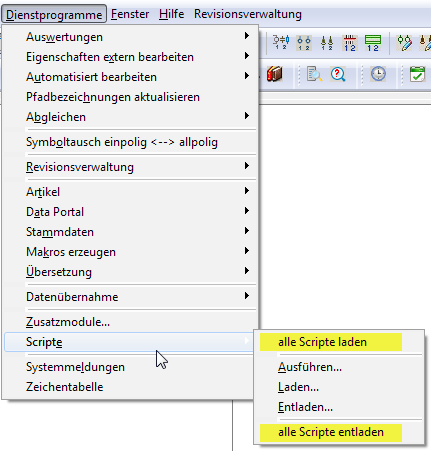
Hey erst ein mal vielen Dank für das tolle Skript.
Meine Frage wäre noch, ob es irgendwie möglich ist nur die Skripte wo auch tatsächlich geladen werden anzuzeigen.
Im aktuellen Skript werden ja selbst die Skripte angezeigt, welche eigentlich zum Ausführen gedacht sind.
Würde gehen, ja.
Man müsste die Dateien einlesen und nach dem Compiler-Attribut [Declare Action] durchsuchen.